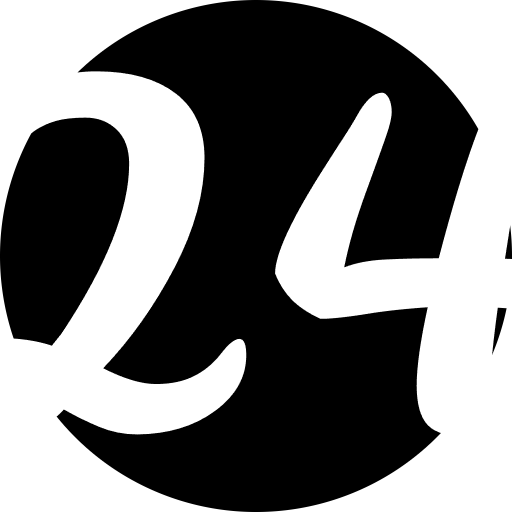What is an XML Formatter?
An XML formatter is an essential online tool that helps developers format, beautify, minify, and validate XML (eXtensible Markup Language) code. XML is a markup language used for storing and transporting data, and proper formatting is crucial for readability, maintenance, and debugging. Our free XML formatter provides instant formatting with various options to suit different needs.
How to Use the XML Formatter
- Paste your XML code into the input area
- Choose your formatting option (beautify, minify, or validate)
- Select your preferred indentation style
- Click "Format XML" to process your code
- Copy the result or download it as a file
XML Formatting Options
Beautify (Pretty Print)
- Adds proper indentation and line breaks
- Makes XML code more readable
- Preserves all original content
- Ideal for development and debugging
Minify (Compress)
- Removes unnecessary whitespace
- Compresses XML to minimal size
- Reduces file size for production
- Maintains XML structure and content
Validate Only
- Checks XML syntax and structure
- Identifies errors and issues
- Provides detailed error messages
- Ensures XML is well-formed
Indentation Options
- 2 Spaces: Compact indentation
- 4 Spaces: Standard indentation (recommended)
- 8 Spaces: Wide indentation
- Tab: Tab character indentation
What is XML?
XML (eXtensible Markup Language) is a markup language that defines a set of rules for encoding documents in a format that is both human-readable and machine-readable. XML is widely used for:
- Data Storage: Storing structured data
- Data Exchange: Sharing data between systems
- Configuration Files: Application and system settings
- Web Services: SOAP and REST API responses
- Documentation: Technical documentation and manuals
XML Structure and Syntax
- Elements: The building blocks of XML
- Attributes: Additional information about elements
- Root Element: The top-level element
- Nested Elements: Elements within other elements
- Self-closing Tags: Elements without content
Common XML Use Cases
- Web Development: Configuration files and data exchange
- API Development: Request and response formats
- Data Integration: ETL processes and data migration
- Content Management: Structured content storage
- Mobile Development: App configuration and data
- Enterprise Systems: System integration and data exchange
XML Best Practices
- Use meaningful element and attribute names
- Maintain consistent indentation and formatting
- Validate XML against schemas when possible
- Use proper encoding (UTF-8 recommended)
- Avoid deep nesting levels
- Comment complex or non-obvious elements
XML Validation
XML validation ensures that your XML document is well-formed and follows the specified structure. Our formatter checks for:
- Proper opening and closing tags
- Correct nesting of elements
- Valid attribute syntax
- Proper character encoding
- Well-formed document structure
Common XML Errors
- Unclosed Tags: Missing closing tags
- Improper Nesting: Elements not properly nested
- Invalid Characters: Special characters not properly encoded
- Missing Root Element: No single root element
- Attribute Issues: Improper attribute syntax
Related Tools
- JSON Formatter: Format and validate JSON data
- HTML Formatter: Format HTML code
- CSS Formatter: Format CSS stylesheets
- JavaScript Formatter: Format JavaScript code