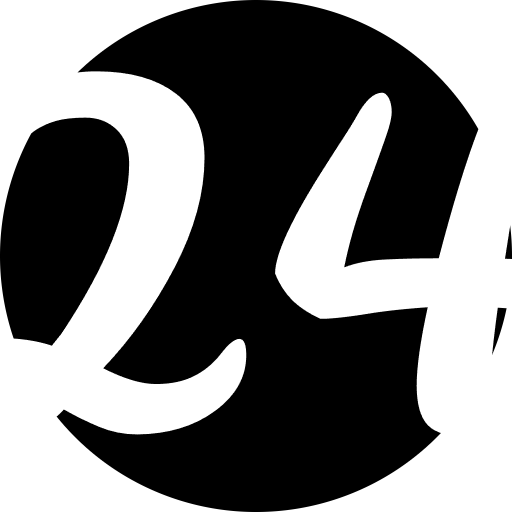📄 PDF Merger
Combine multiple PDF files into one document. Upload PDF files, arrange them in order, and merge them instantly.
Click to upload or drag & drop PDF files
Select multiple PDF files to merge
No PDF files added yet. Upload files to get started.
Drag files to reorder them before merging
📖 How to Use
- Click the upload area or drag & drop your PDF files
- Arrange the files in your desired order by dragging
- Click "Merge PDFs" to combine them
- Download your merged PDF file
✨ Features
- Multiple Files: Merge unlimited PDF files
- Drag to Reorder: Easily arrange files in any order
- Fast Processing: Instant merging in your browser
- Privacy First: All processing happens locally
- No Upload: Your files never leave your device
- Free Forever: No limits, no registration required
❓ FAQ
How many PDF files can I merge?
You can merge unlimited PDF files. The tool processes everything in your browser.
Is there a file size limit?
While there's no hard limit, very large files (>50MB) may take longer to process depending on your device.
Are my files uploaded to a server?
No! All merging happens in your browser. Your PDFs stay on your device and are never uploaded.
Can I change the order of files?
Yes! Just drag and drop the files in the list to reorder them before merging.
What happens to my original files?
Your original files remain unchanged. The tool creates a new merged PDF file.