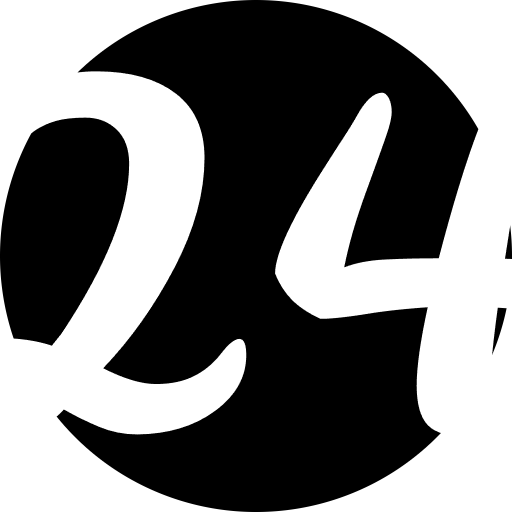← Back to Home
Image Resizer
Resize images online for free. Change dimensions, compress images, and optimize photos for web use with our easy-to-use image resizer
Drop images here or click to upload
Supports JPG, PNG, GIF, WebP formats
What is Image Resizing?
Image resizing is the process of changing the dimensions of an image while maintaining or adjusting its quality. It's essential for optimizing images for web use, social media, or specific requirements. Our image resizer tool allows you to resize multiple images at once with various options for dimensions, quality, and format.
Resize Methods
- Custom Size: Set specific width and height in pixels
- Percentage: Resize by a percentage of the original size
- Preset Sizes: Use common dimensions like HD, VGA, or social media sizes
Supported Formats
- JPEG: Best for photographs with good compression
- PNG: Best for images with transparency
- GIF: Best for simple graphics and animations
- WebP: Modern format with excellent compression
Features
- Batch processing of multiple images
- Maintain aspect ratio option
- Quality adjustment for file size optimization
- Format conversion capabilities
- Preset sizes for common use cases
- Real-time preview of changes
Use Cases
- Web optimization for faster loading
- Social media image preparation
- Email attachment size reduction
- Print preparation with specific dimensions
- Profile picture and avatar creation
- Thumbnail generation for galleries