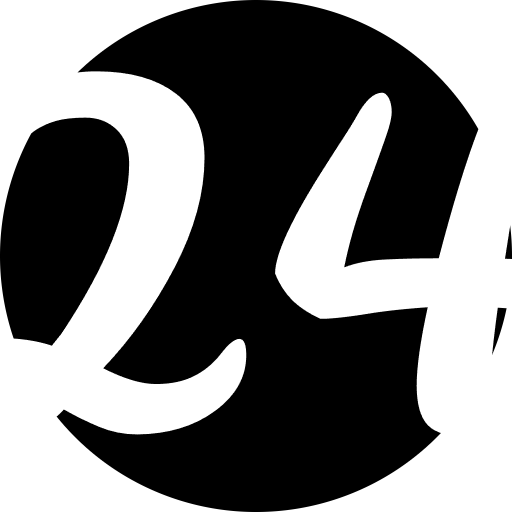← Back to Home
Escape & Unescape Text
Safely handle special characters in your data for any context.
What is Text Escaping?
Common Characters to Escape
| Character | HTML Escape | Reason |
|---|---|---|
| < | < |
Interpreted as the start of an HTML tag. |
| > | > |
Interpreted as the end of an HTML tag. |
| & | & |
Used to begin character entities. |
| " | " |
Can prematurely close an attribute value in HTML. |
| ' | ' |
Can prematurely close an attribute value in HTML. |
Use Cases for Developers
- Displaying Code Snippets: Safely show HTML, XML, or other code on a web page without it being executed by the browser.
- Storing User Input: Escape user-provided text before saving it to a database to prevent SQL injection and other attacks.
- Generating Dynamic HTML: Ensure that data from a database or API is displayed correctly as text within your HTML structure.
- Working with JSON/XML: Make sure strings containing special characters are correctly formatted within JSON or XML data structures.
Frequently Asked Questions:
What's the difference between escaping and encoding?
'Escaping' is about making data safe for a specific context (like HTML), while 'encoding' (like URL encoding or Base64) is about transforming data for transmission or storage. They are related but serve different primary purposes.
When should I unescape text?
You typically unescape text when you retrieve it from a safe context (like a database) and want to display it in its original, human-readable form, for example, in a text editor or a form field for editing.