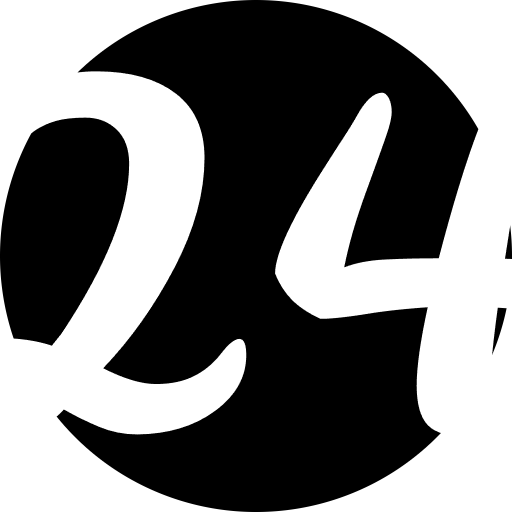Data Visualizer
Create beautiful charts and graphs from your data. Support for bar charts, line charts, pie charts, and more with interactive features
Labels
Values
Quick Examples:
What is Data Visualization?
Data visualization is the graphical representation of information and data using visual elements like charts, graphs, and maps. It helps people understand complex data patterns, trends, and insights more easily. Our data visualizer tool allows you to create professional charts from your data with just a few clicks.
Supported Chart Types
- Bar Chart: Compare values across categories
- Line Chart: Show trends over time
- Pie Chart: Display parts of a whole
- Doughnut Chart: Pie chart with center cutout
- Scatter Plot: Show correlation between variables
- Radar Chart: Display multivariate data
Features
- Multiple chart types and styles
- Interactive charts with hover effects
- Customizable colors and styling
- Data import from CSV and JSON
- Chart download in PNG format
- Responsive design for all devices
Use Cases
- Business presentations and reports
- Academic research and analysis
- Data journalism and storytelling
- Marketing analytics and insights
- Financial data visualization
- Scientific data representation
Frequently Asked Questions:
What format should my CSV file be in?
For best results, your CSV should have a header row. The first column will be used for labels, and the second column will be used for values. For example: `Category,Value` followed by your data rows.
Can I download the chart I create?
Yes, once you generate a chart, a 'Download Chart' button will appear. You can click it to save your visualization as a PNG image file, which is perfect for presentations and reports.