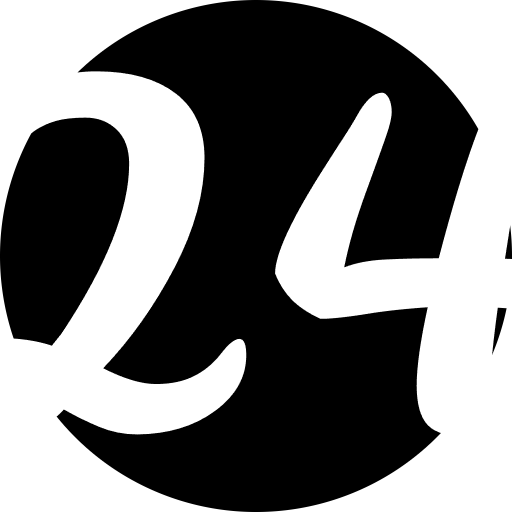Code Formatter
Format and beautify your code online. Support for JavaScript, Python, HTML, CSS, JSON, XML, and more programming languages
Quick Examples:
What is Code Formatting?
Code formatting is the process of organizing and styling source code to improve readability and maintainability. It involves applying consistent indentation, spacing, line breaks, and other formatting rules. Our code formatter supports multiple programming languages and provides various customization options to match your coding style preferences.
Supported Languages
- JavaScript: Web development and Node.js applications
- Python: Data science, web development, and automation
- HTML: Web page structure and markup
- CSS: Web styling and layout
- JSON: Data interchange and configuration
- XML: Data storage and configuration
- SQL: Database queries and operations
Formatting Features
- Consistent indentation and spacing
- Automatic line breaking and wrapping
- Quote style standardization
- Semicolon insertion and removal
- Code minification for production
- Syntax validation and error detection
Benefits of Code Formatting
- Improved code readability and maintainability
- Consistent coding style across projects
- Easier code review and collaboration
- Reduced debugging time
- Professional code presentation
- Better version control diffs
Use Cases
- Code cleanup and refactoring
- Pre-commit code preparation
- Legacy code modernization
- Code documentation and sharing
- Educational and learning purposes
- Production code optimization
Frequently Asked Questions:
How does the 'Minify' function work?
Minification removes all unnecessary characters from the source code (like whitespace, comments, and newlines) without changing its functionality. This reduces the file size, leading to faster load times.
What happens when I click 'Validate Code'?
The validator checks your code for syntax errors and potential issues based on the selected language's rules. It helps you catch mistakes early and ensure your code is well-formed.