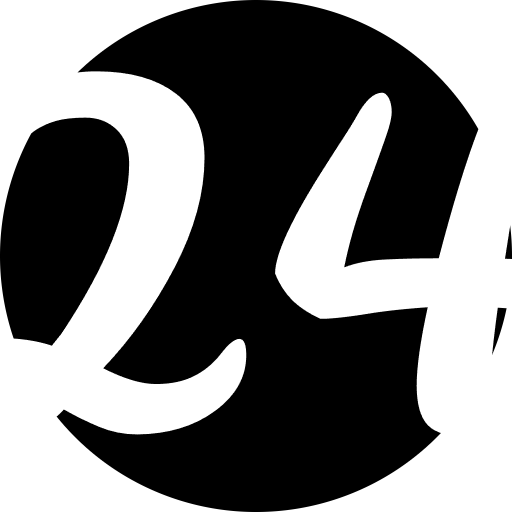In the fast-paced world of web development, efficiency and accuracy are paramount. Developers are constantly juggling tasks, from writing and debugging code to managing data and ensuring security. While robust IDEs and frameworks form the backbone of any project, a versatile set of browser-based tools can dramatically accelerate workflow, simplify complex tasks, and bridge the gap between different technologies. These utilities act as a developer's Swiss Army knife—always available, instantly accessible, and requiring no installation.
This guide explores the essential categories of online tools that every modern web developer should have in their arsenal. We'll delve into why they are indispensable and highlight how you can leverage the free, privacy-focused utilities available right here on 24ToolHub to streamline your development process.
1. Data Formatting and Validation: The Bedrock of Interoperability
Data is the lifeblood of modern applications. Whether it's configuration files, API responses, or database exports, data needs to be structured, readable, and valid. Poorly formatted data can lead to cryptic errors, wasted debugging hours, and catastrophic system failures. Online formatters and validators are first-aid kits for data-related injuries.
JSON: The Lingua Franca of APIs
JavaScript Object Notation (JSON) is the de facto standard for data interchange on the web. It's lightweight, human-readable, and easy for machines to parse. However, when dealing with large, nested, or minified JSON objects, it can quickly become an unreadable mess.
Common Challenges with JSON:
- Minified Data: APIs often send minified JSON (with all whitespace removed) to save bandwidth. This is great for performance but terrible for debugging.
- Syntax Errors: A single missing comma, an unclosed bracket, or a misplaced quote can invalidate an entire JSON document. Finding these errors manually in a large file is a nightmare.
- Understanding Structure: When encountering a new API, developers need to quickly grasp the structure of its JSON responses—what keys are available, what data types they hold, and how objects are nested.
This is where a JSON Formatter becomes indispensable. By pasting your raw JSON data, the tool instantly "prettifies" it with consistent indentation and line breaks, making the structure immediately clear. More advanced formatters also include validation, instantly highlighting syntax errors and telling you exactly where you went wrong. This simple act can turn hours of frustrating debugging into a quick copy-paste-fix cycle.
Tool for the Job: Need to make sense of a messy JSON response? Use the JSON Formatter on 24ToolHub to instantly beautify and validate your data.
XML: The Structured Veteran
While JSON has become more popular for APIs, Extensible Markup Language (XML) is still widely used in enterprise systems, configuration files (like .csproj or pom.xml), and legacy SOAP APIs. Its verbose, tag-based structure makes it powerful for describing complex data hierarchies, but also prone to formatting issues and difficult to read without proper indentation.
An XML Formatter functions similarly to a JSON formatter, taking a block of XML and applying consistent indentation to reveal its tree-like structure. This is crucial for understanding the relationships between parent and child nodes, verifying namespaces, and debugging structural issues.
CSV: Simple, Tabular, and Deceptively Tricky
Comma-Separated Values (CSV) is the go-to format for exporting tabular data from spreadsheets and databases. While it seems simple, issues like unescaped commas within a field, inconsistent line endings, or incorrect quoting can break CSV parsers.
A CSV to JSON Converter is an incredibly useful tool for developers. It allows you to take raw CSV data and convert it into a more structured, web-friendly JSON array of objects. This is perfect for mocking API endpoints, importing spreadsheet data into a web application, or simply visualizing tabular data in a more hierarchical way.
Tool for the Job: Transitioning from a spreadsheet to a web app? Convert your tabular data effortlessly with our CSV to JSON Converter.
2. Encoding, Decoding, and Hashing: The Pillars of Data Integrity and Security
In web development, data is rarely stored or transmitted in its raw form. It's encoded for safe transport, hashed for integrity, and encrypted for security. Understanding the difference and having tools to handle these transformations is non-negotiable.
Base64 Encoding: Making Binary Data Text-Safe
You can't just drop an image file or a PDF into a JSON payload. Text-based formats like JSON, XML, and email bodies are designed to handle strings, not raw binary data. Base64 is an encoding scheme that solves this by converting binary data into a limited set of ASCII characters that are safe to transmit over any text-based medium.
Common Uses for Base64:
- Embedding Images: Data URIs (data:image/png;base64,...) allow you to embed images directly in HTML or CSS files, reducing HTTP requests.
- API Payloads: Sending small files or binary data within a JSON object.
- Basic Authentication: The Authorization HTTP header often uses Base64 to encode username:password credentials (though this is not secure on its own and requires HTTPS).
A Base64 Encoder/Decoder is a fundamental utility. It lets you quickly take a string (or even a file) and get its Base64 representation, or take a Base64 string and decode it back to its original form to see what it contains.
Tool for the Job: Quickly encode text for an API or decode a data string with the Base64 Encoder/Decoder.
URL Encoding: Taming Special Characters
URLs can only contain a specific set of characters. Spaces, slashes, ampersands, and other special characters in a query parameter can break a URL or be misinterpreted by the server. URL Encoding (or Percent Encoding) solves this by converting these special characters into a % followed by two hexadecimal digits.
Every developer has spent time debugging an API call only to realize a space in a query parameter wasn't encoded. A URL Encoder/Decoder is the simple fix, allowing you to encode a full URL or just a parameter to ensure it's safe for transmission.
Tool for the Job: Ensure your API query parameters are safe and correctly formatted with our URL Encoder.
Hashing: The Fingerprint of Data
Unlike encoding, hashing is a one-way process. A hashing algorithm takes an input (like a password or a file) and produces a fixed-size string of characters called a hash. It's computationally infeasible to reverse the process and get the original input from the hash.
Key Properties of Hashing:
- Deterministic: The same input will always produce the same hash.
- One-Way: You cannot get the original input back from its hash.
- Avalanche Effect: A tiny change in the input (e.g., changing one letter) results in a completely different hash.
Hashing is used for:
- Password Storage: Websites should never store your password. They store a hash of your password. When you log in, they hash the password you provide and compare it to the stored hash.
- Data Integrity: When you download a file, you might see an MD5 or SHA256 checksum provided. After downloading, you can calculate the hash of the file on your end. If it matches the provided one, you know the file wasn't corrupted or tampered with.
Common algorithms include MD5 (older, less secure, but fast and good for checksums) and the SHA family (SHA-1, SHA-256, SHA-512), which are much more secure. Online Hash Generators let you quickly generate these hashes for any text or file input.
Tools for the Job: Generate secure fingerprints for your data using our MD5 Hash Generator or the more secure SHA-256 Hash Generator.
JWT Decoding: Peeking Inside Authentication Tokens
JSON Web Tokens (JWTs) are a compact, URL-safe means of representing claims between two parties. They are commonly used for authentication and authorization in modern web apps. A JWT consists of three parts separated by dots: the header, the payload, and the signature. The header and payload are simply Base64-encoded JSON objects.
A JWT Decoder is an essential tool for developers working with authentication systems. It allows you to paste a token and instantly see the decoded header and payload. This is invaluable for debugging issues related to user permissions, token expiration, and user identification, without needing to write any code.
Tool for the Job: Debug your authentication flow by inspecting the contents of a token with the JWT Decoder.
3. Text Manipulation and Regular Expressions
Developers spend a huge portion of their time working with text, whether it's code, logs, or user-generated content. Online text manipulation tools can automate repetitive tasks and save countless hours.
Common Text Transformation Tasks
- Case Conversion: Quickly convert text to UPPERCASE, lowercase, Title Case, or programmatic cases like camelCase and snake_case. This is useful for formatting display text or generating variable names.
- Finding and Replacing: Performing a simple or complex find-and-replace across a large block of text without opening an IDE.
- Removing Duplicates: Cleaning up lists by removing duplicate lines instantly.
- Trimming Whitespace: Removing leading/trailing whitespace from many lines at once.
- Generating Slugs: Creating URL-friendly "slugs" from article titles or product names (e.g., "My Awesome Post!" becomes "my-awesome-post").
These might seem like small tasks, but when performed dozens of times a day, having a dedicated set of tools for them adds up to significant time savings.
Tools for the Job:
- Format your text with the Text Case Converter.
- Clean up lists and logs with Remove Duplicates and Trim Whitespace.
- Create SEO-friendly URLs with the Slug Generator.
Regular Expressions: The Ultimate Search-and-Match Tool
Regular Expressions (Regex) are a powerful mini-language for pattern matching in text. They can be used to validate emails, extract data from logs, find specific code patterns, and perform complex find-and-replace operations. However, regex syntax is notoriously tricky and difficult to debug.
A Regex Tester is a developer's best friend. It provides an interactive environment where you can:
- Enter your regex pattern.
- Provide a test string.
- See all matches highlighted in real-time.
- Get a detailed explanation of what your regex pattern is actually doing.
- Use a cheat sheet for common tokens and syntax.
Using a regex tester turns the frustrating trial-and-error process of writing regex into an intuitive and educational experience.
Tool for the Job: Build, test, and debug your patterns with our interactive Regex Tester.
4. Network and API Diagnostics
Connectivity is at the heart of the web. When an API call fails or a website is down, developers need tools to diagnose the problem quickly.
API Testing
Before integrating an API into an application, you need to understand how it works. What are the endpoints? What headers are required? What does a successful response look like? What about an error?
An API Tester (like Postman or Insomnia, but in your browser) allows you to:
- Construct and send HTTP requests (GET, POST, PUT, DELETE).
- Add custom headers, query parameters, and request bodies.
- View the server's response, including the status code, headers, and response body.
This is essential for exploring new APIs, debugging your own backend, or testing how a server responds to different kinds of input.
Tool for the Job: Test your endpoints without leaving the browser using our lightweight API Tester.
DNS and IP Lookups
DNS Lookup: The Domain Name System (DNS) is the phonebook of the internet, translating human-readable domain names (like google.com) into machine-readable IP addresses (like 142.250.184.142). A DNS Lookup tool lets you query the DNS records for a specific domain (A, CNAME, MX, TXT records, etc.). This is vital for diagnosing domain configuration issues, checking if DNS changes have propagated, or investigating email delivery problems.
IP Lookup: An IP Lookup tool does the reverse, taking an IP address and providing information about its geographic location, owner (ISP), and hostname. This is useful for analyzing server logs, tracing the origin of network traffic, or verifying the location of a server.
Ping Test: A Ping tool measures the round-trip time (latency) for packets to travel from your computer to a remote server and back. It's the most basic way to check if a server is online and how responsive it is.
Tools for the Job:
- Investigate domain configurations with the DNS Lookup tool.
- Find out more about a server's location and owner with the IP Lookup.
- Check server responsiveness with the Ping Test.
5. Security and Cryptography
Web security is a vast and critical field. While it requires deep expertise, developers often need basic tools to handle common security-related tasks.
Password Security
Every developer, at some point, needs to implement a login system or handle user credentials. Understanding password security is fundamental.
Password Generator: As discussed earlier, this is for creating strong, random passwords for your own accounts or for suggesting to users.
Password Strength Checker: This tool analyzes a given password and provides an estimate of its strength. It checks for length, character variety, common patterns, and dictionary words. It's a great educational tool to show users why their chosen password is weak and how to improve it.
Tools for the Job:
- Create unbreakable passwords with the Password Generator.
- Assess the security of your credentials with the Password Strength Checker.
Simple Ciphers and Obfuscation
While not for high-security applications, simple ciphers are often used in puzzles, CTF (Capture The Flag) challenges, or for basic obfuscation.
Caesar Cipher: One of the oldest and simplest ciphers, it shifts each letter of the alphabet by a fixed number of places.
ROT13 Cipher: A specific case of the Caesar cipher where the shift is 13 places. Applying it twice gets you back to the original text. It's often used to hide spoilers or puzzle answers online.
These tools are fun, educational, and useful in niche development scenarios.
Tools for the Job:
- Experiment with basic encryption using the Caesar Cipher.
- Quickly obfuscate or reveal text with the ROT13 Cipher.
Conclusion: The Power of an Instant Toolbox
The modern developer's workflow is a complex tapestry of coding, testing, debugging, and data management. While specialized software has its place, the power of a comprehensive, browser-based toolbox cannot be overstated.
These online utilities provide instant solutions to common problems, reducing friction and allowing you to stay focused on the bigger picture. They are educational, helping you understand the mechanics of URL encoding or the structure of a JWT. And when they are built with a privacy-first approach like the tools at 24ToolHub, they offer a secure and trustworthy alternative to services that might compromise your data.
By integrating these small, powerful utilities into your daily routine, you can reclaim lost hours, solve problems faster, and ultimately become a more efficient and effective developer.